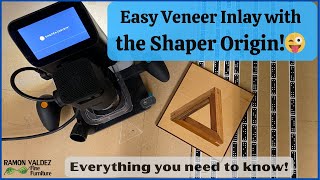Easy Veneer Inlay!


This project will start at the very beginning...from the work surface required..to the few inexpensive items you'll need and an easy project to get you familiar with creating motifs with readily available commercial (typically 1/42") veneer! Remember...files can be scaled...bigger or smaller
39
Other
Files Included (2)
ramon-penrose-triangle-pocket-rev-2.svg
1 kBramon-penrose-triangle-rev-2.svg
2 kB
Materials
• At least 7 different species/colors of raw veneer (commercial veneer...typically 1/42")
• 8" x 8" x 1/4" (203mm square x 6 mm) MDF substrate or similar
Tools
•Shaper Origin
•1/32" downcut spiral bit
•Shaper Tape
•Easy-Tack adhesive
•Painters spatulas
•Wood glue
•Painters tape
Instructions
Check out the YouTube video for an easy tutorial from start to finish. Looking for some cool veneer packs? On my website I have dyed veneer packs, exotic & domestic mixed and domestic veneer packs. https://ramonvaldezfinefurniture.com/product/shaper-origin-veneer-packs-with-free-svg-files-tutorial/ Quick rundown of the steps: 1) Create work surface by adding scrap veneer under waste board thickness. (This elevates the area to receive Domino tape to the same height as the waste board area, once the veneer is in place) Add Domino tape 2) Use Easy-Tack (repositionable spray adhesive) and lightly spray waste-board only. Position veneers. 3) Position Penrose Triangle File (contains two files) on desired veneer and cut three pieces of each file. 4) Position Penrose Triangle Pocket to create background...cut "interior" triangle as well. Pay attention to "inside & outside" cuts. Those titles can be misleading. 5) Assemble pieces like a puzzle...on the front side...use painters tape to hold everything in place. 6) Flip assembly over and use wood glue and a putty knife to squeegee glue into seams. Add wax paper & allow to dry. 7) Adhere to substrate of choice...could be a "picture" or a lid for a box. Settings in Cut mode: Depth; .030" (commercial veneer is about .023"...so this dimension can be adjusted. You don't want or need to cut too deeply into your waste-board, but be sure the small router bit is going all the way through the veneer. Inside or outside cut; double check this to insure that your'e creating pieces that will fit. For instance; The two pieces that make up the triangle legs require an outside cut path. Offset; For motifs this size...0 offset will be fine. Adjust to make "puzzle" pieces slightly smaller (say -001") if motifs are bigger. This will allow a little slack in the pieces. Bit diameter; 1/32" (.031") works will here to create small inside corners. Z touch; I use auto mode Speeds; Plunge speed is fine at default of 10. Spindle travel in auto mode...reduce from default of 10 to 8 or 9 because of small, dainty and fragile router bit. Always use auto mode with small bits...otherwise, you may break them. Smooth and fluid movements are best!