Piggy Clamps

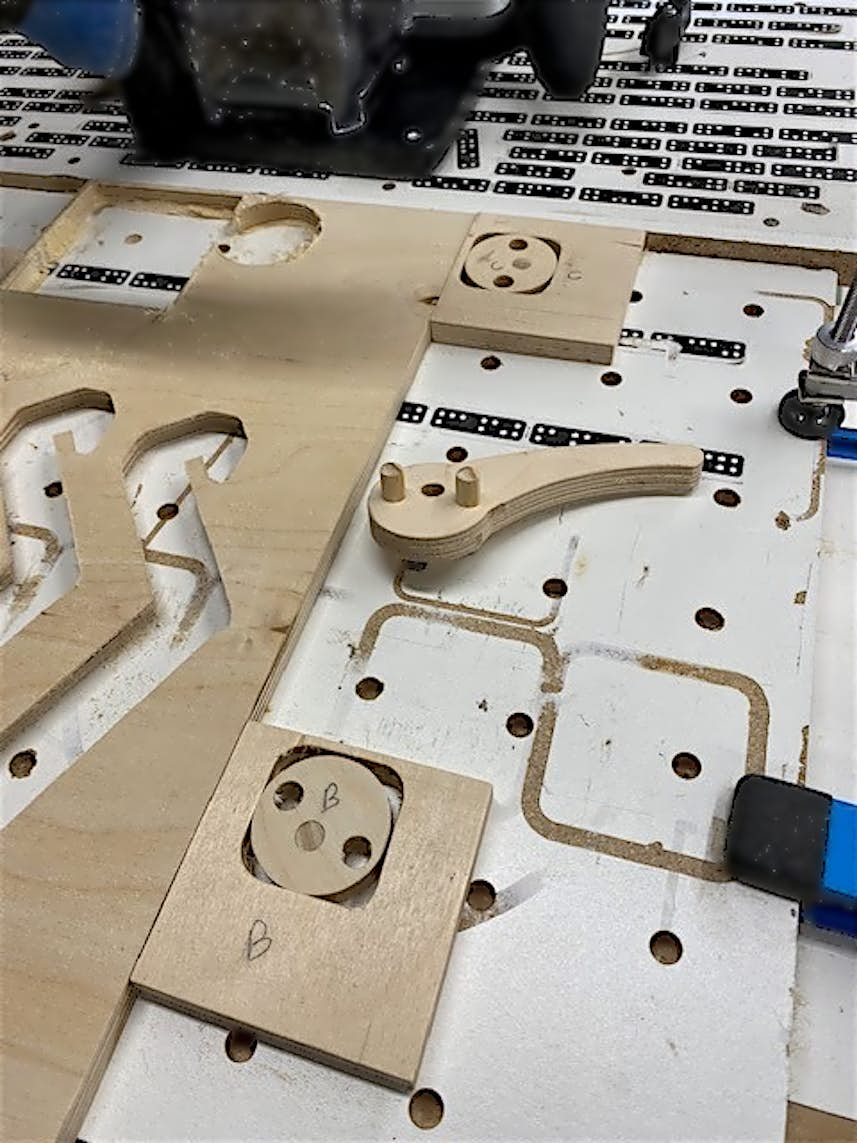
I saw this video on YouTube about CNC Table clamps and decided to make these with some modifications for the Shaper. I call them Piggy clamps because the cams remind me of the pigs from Angry Birds. https://www.youtube.com/watch?v=O-rqf4uSXRE My version has a removable handle so that the origin can clear the clamps, I made them from 12mm thick baltic birch
68
Jigs & Fixtures
Files Included (6)
16x22 Waste Board with Holes.svg
20 kBCam Block.svg
1 kBCam Handle 2.svg
2 kBCamPivot.svg
1 kBStop Block.svg
881 BWaste Board Stop Block.svg
1 kB
Materials
3/8" Dowel
12mm (1/2") Baltic Birch
Tools
Shaper Origin. Some way to cut the dowel to length
Instructions
Order of cuts can make this a lot more successful I used 3/8" dowel for the pivots and the pin tool First cut the holes in the CamPivot (the piggy) make sure the outer two holes the dowel easily moves in and out as this is where the handle will attach and you don't want this to be difficult to remove. Next cut the center hole and make sure it's a snug fit on the dowel, this is the pivot. Then cut out the CamPivot, make notes on the values you use to cut this in offsets incase you want to make more (I made two of everything but the handle and waste board) Next cut the inner hole in the cam-block start with a 0.02" offset (really an inset, but +0.02) and sneak up on the size, the cam should be a snug fit in-side the hole, otherwise it'll shift in use. Now cut out the outer of the CamBlock. For the handle make the two outer holes snug fits on the dowel, as you'll be putting longer dowels in here permanently (Like a pin wrench) Cut the rest of the parts out. the 16x22" waste board I just helixed a bunch of holes into it, and that's what I use the clamps on, make sure these holes are a snug fit on the dowel. For the pivots and the stop blocks I glued the dowel in place, flush to one side. Make the dowels long enough to go into the waste board and full depth on the stop block and cam-pivot, for the handle you'll want to make them long enough to stick out both side of the handle so you can flip it. The stop blocks and the cam blocks have 4 orientation that allow you to make up for different size stock between them, just place them in the holes on the waste board and then use the handle to tighten the cam into place. I added some extra holes at the top of the waste board, and a stop block there, so that if you cam from the bottom it doesn't cause the board to push up against the tape board.

